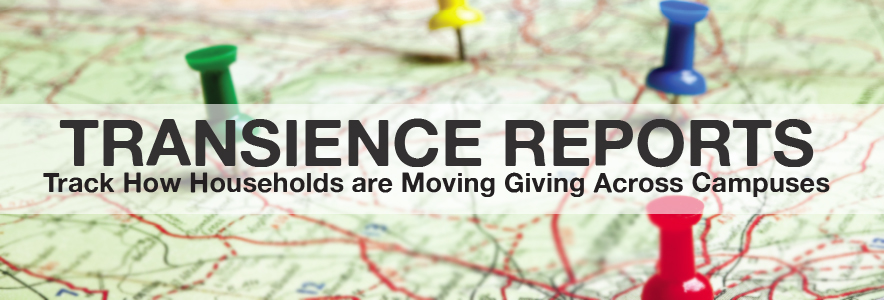The Transience Report in MortarStone is used for multisite structured churches to track their givers’ movement across multiple locations. This report allows the church to understand and analyze why specific households have moved their giving to a new location, and how this will impact the overall budget for each of these locations.
Understanding this data is critical to formulating the most accurate view of a churches overall budget. For example, if you have one of your top givers move to another location, using the Transience Report to track this information will help you better budget for the change in funding to both locations. The ability to know where your givers are going impacts the way you approach and develop your stewardship programs for a specific location.
Beyond the budgetary reasons for using the Transience Report, it helps you better understand the success and health of a specific location. If you are seeing an increase in young families for one of your locations, this may be the result of your children’s ministry. Knowing this can give you a better picture of the ministries that are really impacting your church.
How Do You Create and Use the Transience Report?
The Transience Report is formulated around the various locations of your church.
To get started, here are the first steps…
- Locations: You want to make sure that your church locations are all accounted for and are properly named. You can enter more locations or edit existing ones by going to the Settings area of your dashboard.
- Unassigned Giving: All giving needs to be assigned to a specific location. To make sure these assignments have been made, go to your Funds tab and review the data. From this tab, you can assign givers to specific locations.
For more information on how to assign funds to a location, view our “how-to guide.” Or if would like help making these changes you can send us your CSV file containing the household IDs and funding and we will import the data for you.
Now, that you’ve got all your data in the correct place, it’s time to run your report.
- Select the move date and end date for the report
- Select the old location from the drop down list
- Select the new location (or all locations)
- Select how many consecutive donations you would like to apply to the movement.
- Hit Apply
The results will show you which households have moved their giving to a new location within the parameters you have selected. From this data, you can export the CSV file and see the net movement per location.
If you manage stewardship on a local church level, you can combine the following reports within MortarStone to get a very refined look at who is in your Transience Report:
Take your Transience Report + New Giver Report – Lapsed Giver Report = Net households giving to the new location.
Why is this useful information?
The Transience report not only helps you see how your giving is moving within your church but also gives you a glance at the overall health of each specific location. This information can help you foster and develop better stewardship practices, identify budgetary directions and better disciple the givers attending each location.
For more detailed on the Transience Report view the entire webinar here. Also, please remember to follow us on Twitter, Facebook, and LinkedIn for daily updates and helpful resources!