We are thrilled to introduce a fantastic new feature that will revolutionize how you use MortarStone – our enhanced search capabilities are now available as a Public Beta! This powerful new tool is designed to help you better steward your resources and gain deeper insights into your ministry. Here’s a step-by-step guide on how to enable and use this exciting new feature.
Step 1: Enable the New Search Feature
To start using the enhanced search capabilities, follow these simple steps:
- Go to Settings:
- Navigate to the Settings page in your MortarStone account.
- Access New Feature Preview:
- In the Settings menu, look for the “New Feature Preview” section.
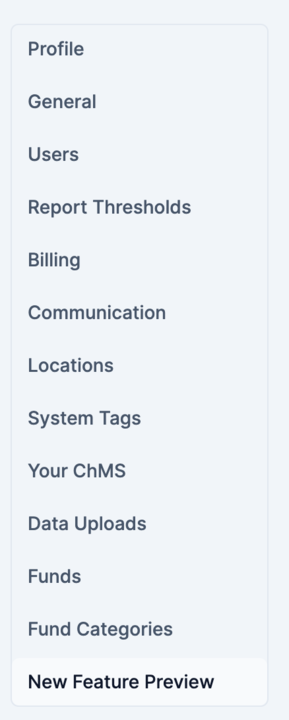
- Turn On the New Search Feature:
- Toggle the switch to turn on the new search feature.
- Click “Save” to apply the changes.
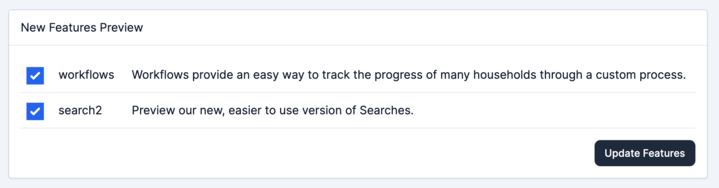
If you need any assistance during this process, our support team is ready to help. Feel free to reach out!
Step 2: Understand the Transition
It’s important to note that current searches have not been migrated to the new system yet. Once the updated search feature is fully released, all existing searches will be seamlessly transitioned. This ensures that you won’t lose any valuable data during the upgrade.
Step 3: Toggle Between Versions
One of the great features of the new search capability is the flexibility it offers. After you’ve enabled the new search feature, you can easily switch between the new and old versions. Here’s how:
- Navigate to the Searches Page:
- Go to the Searches page in your MortarStone account.
- Use the Toggle Button:
- At the top of the page, you’ll see a button labeled “Back to the older version.”
- Click this button to switch back to the older version whenever needed.
This allows you to compare and decide which version works best for your needs for now. Once the Beta is complete, all customers will utilize the New Search capabilities. Ready to just use the new version? Just click “Upgrade All Searches” button, and it will permanently switch you to the new search feature.
Learn More: Watch Our New Features Webinar
For a detailed walkthrough of the new search functionality and to see it in action, we invite you to watch the webinar we completed in May. This session provides an in-depth look at how the new search capabilities can enhance your ministry and help you steward your resources more effectively, led by Eric Hayes, our Chief of Technology and DeWayne McNally, Chief of Operations.
Need Help? We’re Here for You!
Our team is dedicated to ensuring you have a smooth and successful experience with MortarStone’s new search capabilities. If you have any questions or need additional support, please reach out to us at info@mortarstone.com.
At MortarStone, our mission is to create a culture of generosity in churches for community and global impact. We believe that these new search capabilities will be a powerful tool in helping you achieve that mission. Thank you for your continued partnership as we strive to make a lasting impact for the Kingdom together!
